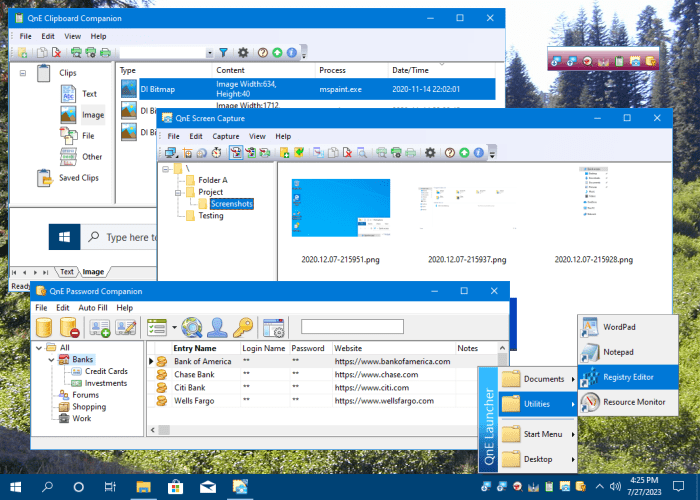A collection of quick and easy to use utilities
QnE Companion
Version 1.16 made available on January 1, 2024
QnE Companion is a FREE set of quick and easy to use utilities for your PC. Boost your productivity with a clipboard manager, password manager, screen capture utility, launcher, and desktop icon utility. These free utilities can be conveniently and quickly accessed from the Windows taskbar, a small floating window or through traditional shortcuts. You can use all these handy utilities for FREE or purchase a license to unlock additional features. Give QnE Desktop Companion a try.
QnE Clipboard Companion
The QnE Clipboard Companion extends the ability of the standard Windows clipboard by storing your clips in an easy to access list. When you need to refer to the clip again, simply select it from the list and the Windows clipboard is loaded and ready to be pasted. It gives you the ability to filter/search, sort and categorize your clips with ease or even store commonly used clips permanently for quick access. You’ll be amazed how much more productive you become using QnE Clipboard Companion.
QnE Screen Capture
The QnE Screen Capture utility makes it easy for you to capture a picture of your screen. You can capture the entire screen or an area of your screen with ease. Multiple monitor support is included. If you have ever wanted something shown on your screen captured to print, email, or retain for later, this is for you.
QnE Password Companion
QnE Password Companion gives you a full-featured password manager that’s right at your fingertips. Categorize your passwords, add notes and more. Your existing passwords can be imported from any source that can export them to a file, including Microsoft Edge, Google Chrome, Firefox, Opera, and many others. Your passwords can also be printed should you find the need. There are a variety of settings available such as options to lock your database after an inactivity timeout or when the screensaver starts, and much more. It even supports auto filling to your favorite browser or application with the username, password or both using a template. Your passwords are protected with state-of-the-art encryption and internally with other means.
QnE Launcher
The QnE Launcher provides a handy popup menu that you can populate with the programs, folders, and documents that you use the most. You can organize the menu with cascading submenus and even easily add the Desktop or Windows Start menu as a submenu. The QnE Launcher gives you quick access to the things you use the most.
QnE Desktop Companion
The QnE Desktop Companion is available as both a floating window and a taskbar toolbar. Whichever form you use it, it provides access to the QnE Icon Companion and a single location to quickly launch the other utilities included in the package.
QnE Icon Companion
The QnE Icon Companion, which is accessed through the QnE Desktop Companion, provides you with all the functionality you need to work with the location of icons on your desktop. If you’re like many people, your desktop is a sea of program and document icons. Install a new program or add a new file to the desktop and it can be almost impossible to find. Enter the QnE Icon Companion search feature that flashes the desktop icons that matches a given criteria such as the latest created, latest modified, oldest created, oldest modified or by text pattern. Another feature includes saving and restoring desktop icon locations. If you have ever lost your desktop layout due to resolution change, remote desktop, or a new icon is added that pushes everything out of place you’ll appreciate the ability to restore a layout you saved. Some other features include minimize all desktop windows, undo minimize all, and refreshing the desktop.
Ultimate Guarantee:
- Try Before You Buy – We are confident our products are the best-in-class and are pleased to provide you with easy to access trial versions. The trial versions give you the ultimate money-back guarantee – if you decide it is not the product for you, then there is no need to purchase it. Nonetheless, in order for us to keep the costs low and reduce fraud, all sales are final with no refunds available. So get started right now and download the free 30-day trial.